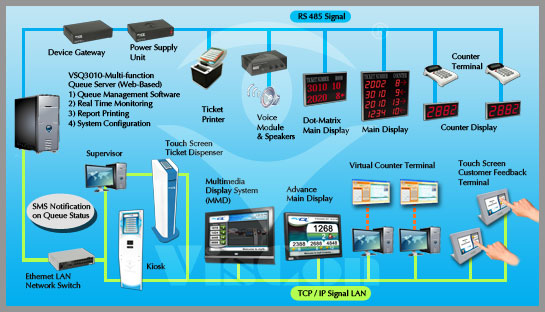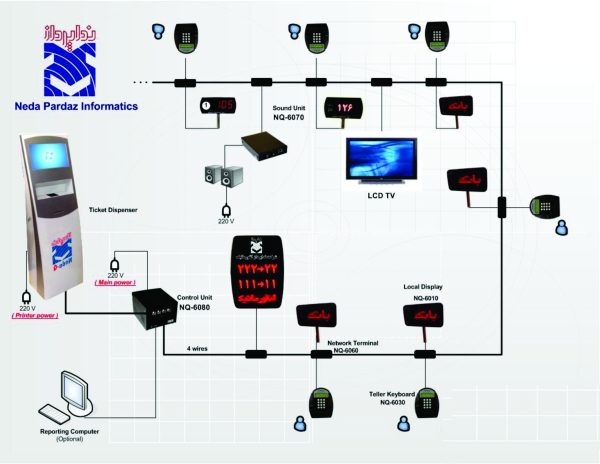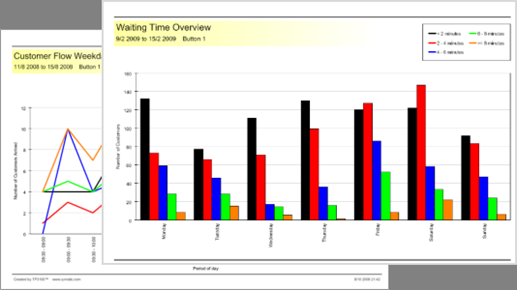What is Queue Management System?
Most financial institution (FI) executives realize that business intelligence can provide powerful insight into service and productivity at the retail branch. To obtain this information, they may use data captured from DDA, time/deposit, loan, and credit card systems.
However, even those that can harvest this data often lack the ability to dedicate the necessary ongoing resources to aggregate the data and utilize it to consistently monitor and measure lobby performance. Fortunately, an increasing number of FIs are turning to branch queue management systems to capture and analyze all the pertinent lobby metrics, giving executives a much greater understanding of the overall lobby picture.
Here, we’ll discuss how these systems work, identify the benefits of implementing them, and detail the key elements executives should look for if they pursue a solution.
How Queue Management System Work?
A queue management system typically is a web-based application that captures lobby performance information in real-time. That information can be used to streamline the service process for account holders, increase customer satisfaction, and enhance the productivity and accountability of lobby employees. Furthermore, most of these systems provide on-demand reporting and analysis that can be used to drive an increase in sales and identify performance breakdowns.
Queue Management Systems should address (and collect data at) three key points in the account holder lobby experience: Sign-in, Wait Period, and Assist Period.
During sign in, the account holder’s name, arrival time, and purpose for visit are collected and entered into the system, either by a greeter or a self-service station. The more robust solutions also provide a “notes” section where greeters or other employees can capture personal details, such as attire that makes a customer easy to recognize or a personal comment made that can be used in later conversations.
After sign-in details are input, the system begins tracking wait-time. This is arguably the point in which tracking is most visible. The information is visible in the system, usually on representatives’ desktop terminal screens. A best practice included with some solutions allows you to incorporate pop-up alerts and email notifications, which are designed to warn representatives and their managers of excessive wait times.
Once a service representative is ready to work with the account holder, they transition their status in the queue from waiting-in-the-lobby (tracking wait-time) to being in their office (tracking assist-time). During this interaction, all pertinent product and service information is captured by the service representative in the system for later analysis. This information is beneficial to management for assessing actual happenings on the platform side of the branch; by supporting who, what, where, when, and why productivity and service questions. When the account holder has no further questions or needs, the session is closed, which stops the assist-time clock.
How does it help the Customer?
The customer comes up to the ticket dispenser, reads a range of offered services and selects a service. Q Manage prints the ticket with his queue number and data and time of entry.
Now the customer may wait until he will be called without bothering himself to stand in line or not worrying about queue jumpers. Assessment of a preliminary waiting time is also an advantage for the customer.
How does it help the Staff?
While adjusting the system, each service and each counter is identified. With services and counters adjusted in advance, each staff member sees whether there are waiting customers.
If there are waiting customers, the staff member pushes a call key to process the customer request.
How does it help the Manager?
The system records information and its related history on every printed ticket. This data is useful for the managers who care about customer convenience and the efficiency of the staff members.
The system provides reports such as:
-
Service wise log
-
Counter wise log
-
Customer wise log
-
Summary Report
Branch Manager can identify their VIP / VISHESH Customers and can allocate RFID Cards to such customers. These customers will get priority services at the counters after using their RFID Cards at the Q Management System.
Reporting
The detailed reports compiled from the data collected in a queue management system, allow for bank executives and/or branch managers to pinpoint specific performance metrics that fall outside industry tolerance levels or stated branch sales and service goals. With this information, management can provide more targeted coaching and address uncovered process inefficiencies.
Analysis
The detailed information captured by queue management systems—over time at the institution level, branch level, and employee level—eventually turns into invaluable trending data that enable executives to see a more complete picture, resulting in a more effectively managed and staffed lobby.
Value-Add Benefits

Queue management systems offer additional benefits beyond improving customer service and lobby productivity.
-
Streamlines your customer flow and branch operation.
-
Improves the level of service, enables focused improvement for specific customer segments and services.
-
Entertains waiting customers with integrated digital signage.
-
Increases sales by leveraging digital advertising, smart routing and agent sale-tips.
-
They eliminate the privacy risks associated with manual sign-in sheets.
-
Can deliver cross-sell metrics (what products/services were actually purchased versus what they came into the branch for) and can use this information to identify high and low performing employees.
-
The cross-sell metric is particularly important in light of research indicating customers who purchase three or more products/services are the least likely to leave your financial institutions.
Queue Management Technology: What It Captures
Queue Management Systems often capture a wide array of performance data. However, not all may be this comprehensive. Metrics to look for in your own search include:
-
Average Account Holder Wait Time (per branch, per institution)
-
Average Assist Time (per service representative, per branch, per institution)
-
Cross-sell Ratio (per service representative, per branch, per institution)
-
Number of Account Holders Assisted (per service representative, per branch, per institution)
-
Product vs. Service Interaction Percentage (per service representative, per branch, per institution)
-
Services Most Often Provided
-
Specific Purpose for Each Account Holder Visit (customized categories chosen per institution)
-
Top Products Sold
Neda-Q Schematic
Neda-Q Component
Queue Server
- First-Come-First-Served, Priority Calling.
- Stand Kiosk
- The first station that customers start the process and select the service they want and take a ticket
Voice Module
- Microprocessor technology with built in amplifier. Comes with 2 wall-mount /ceiling speakers.
Main Display
- ۲ rows, 3 digits Ticket
- NO, 1 / 2 dig-its Counter NO, 2.3″ / 4″
- Char Height Super bright dot matrix Red LED.
Counter Terminal
- LCD Display Keypad , 17 Keys .RJ45 Connection Interface.
Counter display
- ۳ Digits, 2.3″ / 4″ Character Height Super bright dot matrix Red LED.
Device Gateway
- TCP/IP Based, accessible from within the organization network. Interface between the Queue Server and all the hardware.
- Each device gateway represents a department in the queue system.
Ticket Printer
- Thermal Printer 80 mm paper
Steps to Implement and Manage a Queue Management & Reporting System
Increasing customer service, product and service sales, requires more than just installing Queue Management & Reporting software and waiting for results. Step One is evaluating your options and making a selection. To extract maximum benefit from the system, we recommend nine additional steps.
- Define expectations with the executive management team, and create clear metrics goals for acceptance.
- Clearly define and lay out the expectations for use/performance of lobby tracking reports.
- Develop benchmarks and measure performance through quarterly and annual reviews of expectations, recognition, and accountability.
- Set thresholds for wait-time alerts.
- Provide performance coaching for underperformers and recognize high performers through incentive and recognition programs.
- Determine consequences for unsatisfactory performance.
- Conduct a weekly or monthly review of products/services offered and sold, wait-times, and service interaction times.
- Establish semi-annual reviews of procedures and internal controls.
- Incorporate lobby key performance indicators (KPIs) in management scorecards